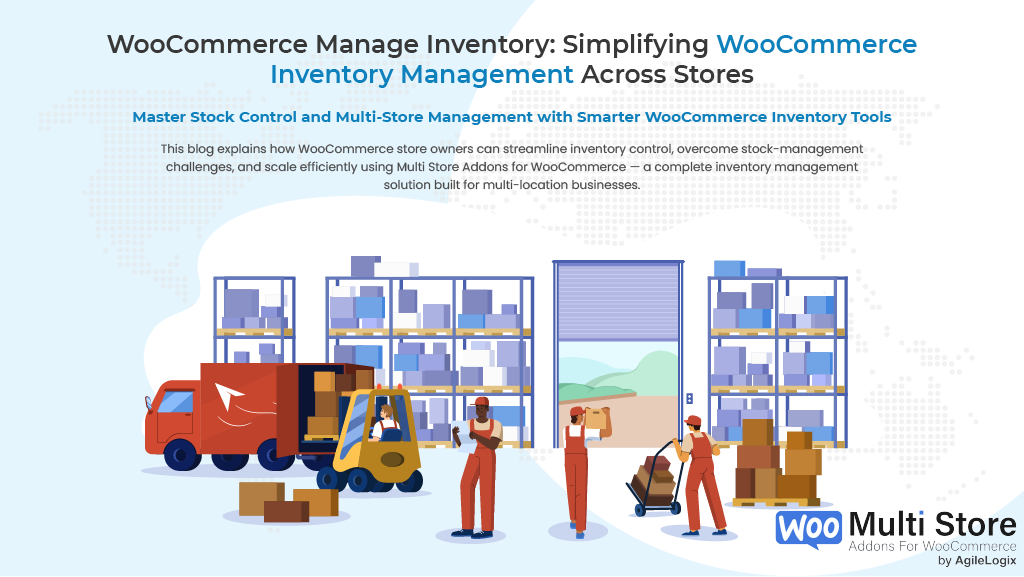
WooCommerce Manage Inventory : Simplifying WooCommerce Inventory Management Across Stores
Running an online store is more than just uploading products and collecting payments. Inventory is the backbone of every business, and when it’s mismanaged, the results can be costly.
Without proper tracking, you risk overselling items, disappointing customers, and creating backorders you can’t fulfill. These problems quickly lead to lost trust and lost revenue.
When you use WooCommerce, you have access to basic tools that help keep stock in check. These tools allow you to track available quantities, mark products as out of stock, and even set up low-stock alerts. Moreover, while these features are useful, they’re only a starting point.
To build a truly reliable store, you need a system that makes it easy to use WooCommerce manage inventory techniques in real time, across every product you sell.
One of the biggest reasons this matters is customer trust. A study in the Harvard Business Review revealed that stockouts cost retailers nearly $1 trillion annually worldwide (Harvard Business Review). That means a simple mistake in tracking can push customers straight to competitors. Accurate inventory control ensures buyers always see the right availability on your site.
The benefits go beyond avoiding losses.
When you properly utilize WooCommerce manage inventory skills, you also reduce hidden costs from overstocking. Storing excess products ties up cash and adds warehouse expenses.
On the other hand, understocking leads to missed sales. Balance is key, and the right approach to stock management helps achieve it.
In short, inventory management protects your revenue, builds trust with customers, and gives you greater control over your operations.
Now that we understand its importance, let’s look at how WooCommerce handles stock management by default.
Built-In Stock Management in WooCommerce

WooCommerce comes with a set of native tools designed to give store owners control over inventory. These default features are a good starting point for beginners, but they have clear limits as a business grows.
To understand why, let’s walk through what WooCommerce offers out of the box.
Global Stock Tracking
Firstly, you can enable stock tracking globally in your store’s settings.
Once this option is active, the WooCommerce manage inventory feature lets you control stock at the product level. You can set a unique SKU, stock quantity, and backorder rules for each product and variation. For simple stores, these controls help prevent accidental overselling and keep availability accurate.
Restocking Assistance
WooCommerce also allows you to configure stock thresholds.
For example, you can receive notifications when a product hits a low quantity, helping you reorder before it’s too late. This ties directly into the WooCommerce manage stock function, which is a core feature of the platform.
By combining these settings, you can better plan for demand and avoid sudden stockouts.
However, there are challenges.
While WooCommerce lets you manage stock for single products, it struggles with multi-location setups.
If you own several warehouses or physical stores, the system doesn’t allow you to assign stock separately per location. In addition, the reporting features are limited, making it difficult to forecast or analyze trends.
These issues highlight why many store owners eventually look for plugins and solutions that go beyond the basics.
If you’re new to stock tracking, you can follow guides such as this tutorial on how to set up local pickup in WooCommerce. It demonstrates how built-in methods can simplify order fulfillment but also shows why extra tools are often needed for more complex businesses.
By now, it’s clear that while WooCommerce provides basic tools, the default WooCommerce manage inventory feature is not built for multi-store scalability. To bridge that gap, let’s explore how Multi Store Addons can completely change the way you handle inventory.
Multi Store Addons for WooCommerce – Your Solution (The best WooCommerce inventory management plugins)

When you start a store, the built-in features may seem enough. But as soon as you expand to multiple locations, warehouses, or fulfillment centers, the cracks begin to show.
That’s when every store owner realizes a bigger truth: default tools don’t scale. To stay profitable and reliable, you need a solution with the WooCommerce manage inventory features that work across all your locations, not just one.
This is exactly where Multi Store Addons for WooCommerce changes the game. Instead of juggling spreadsheets or trying to manually use the WooCommerce manage stock options, the addon gives you one powerful dashboard where every store, product, and variation is managed in real time. No more confusion about whether an item is available in Store A but out of stock in Store B.
With Multi Store Addons, you gain features that WooCommerce simply doesn’t offer:
- Multi-location inventory tracking → assign different stock levels for each branch or warehouse.
- Product-level control → set unique prices, availability, and inventory for each store.
- Centralized management → view all stock in one place, update in bulk, and sync instantly.
- Accurate reporting → identify what sells best by location and stop guessing.
This isn’t just about saving time. It’s about protecting your profits and avoiding the common pitfalls of poor stock management.
According to Fireworks’ inventory report, stockouts cause nearly 40% of lost sales because customers switch to competitors when products aren’t available. With Multi Store Addons, you can prevent those losses by ensuring your customers always see the right availability.
Another major benefit is flexibility. Maybe you run a chain of physical shops, a network of warehouses, or even seasonal pop-up stores. Without advanced tools, it’s impossible to manage them all effectively. With Multi Store Addons for WooCommerce, you can finally use the WooCommerce manage inventory feature in a way that fits your unique business model.
If you’re serious about growth, the addon is not just a nice-to-have. It’s essential. It ensures your customers never face “out of stock” surprises, while you enjoy smooth workflows and clear insights.
To explore more on scaling, check out this guide on how to scale multiple WooCommerce stores.
In short, Multi Store Addons for WooCommerce transforms inventory chaos into clarity. It gives you freedom, confidence, and the ability to grow your store without fear of losing track.
Now that we know how it elevates your operations, let’s step back and look at the common challenges businesses face when relying only on the default WooCommerce manage inventory feature.
Common Challenges with WooCommerce Manage Inventory

Every store owner reaches a point where the default system starts holding them back.
On paper, WooCommerce seems capable. But when you rely on the default WooCommerce manage inventory feature for dozens or hundreds of products, the cracks become impossible to ignore.
One of the biggest frustrations is manual updates. If you sell through multiple channels or operate in more than one location, you quickly realize that the default WooCommerce manage stock options are not efficient. Updating quantities product by product is slow, repetitive, and filled with the risk of human error.
Another common pain point is overselling. Without accurate syncing, your site may show an item in stock when it’s already gone.
This forces you into refunding orders or emailing apologies to frustrated customers. Nothing erodes trust faster than telling a buyer their order can’t be fulfilled.
For store owners who want to use the WooCommerce manage inventory aspect with confidence, this scenario is a nightmare.
Then there’s the issue of disconnected reporting.
WooCommerce gives basic numbers, but you don’t get the deep insights you need to forecast demand or spot trends. Without that clarity, it’s nearly impossible to avoid stockouts or overstocking. In fact, Flieber reports that inventory distortion — the combined cost of stockouts and overstocks — will cost retailers $1.8 trillion in 2023. That staggering number shows why better systems are essential.
Many merchants also struggle with variations and bundled products.
Managing sizes, colors, or grouped items makes the process even harder. Each variation needs its own tracking, but WooCommerce doesn’t make that process smooth. Without the right tools, you’ll spend hours wrestling with spreadsheets instead of focusing on growing your business.
All these issues build stress and frustration. The default WooCommerce manage inventory system drains time, energy, and even profits. The good news? These pain points are exactly why solutions like Multi Store Addons exist. In the next section, we’ll highlight the features store owners actually want — and why they matter so much for growth.
Features That Store Owners Want in WooCommerce Inventory Management

Every store owner dreams of a system that works with them, not against them. The truth is, when you rely on the default WooCommerce manage inventory tools, you’re constantly chasing numbers instead of planning for growth. What you really need are features that give you freedom, confidence, and control.
Imagine being able to use the advanced WooCommerce manage stock option across all your locations without touching a spreadsheet. Picture a dashboard that shows every warehouse, every branch, and every product in real time. That’s the future of eCommerce inventory — and it’s what growing stores are demanding today.
The features that store owners truly want include:
- Multi-location support so you can manage inventory separately for each store or warehouse.
- Real-time syncing that updates product counts instantly across all sales channels.
- Bulk editing tools to update hundreds of SKUs in minutes instead of hours.
- Forecasting and alerts that help you avoid both stockouts and overstocks.
- Deeper reporting that gives insights into what sells best at each location.j
These are more than just nice-to-have features. They are the difference between struggling to keep up and scaling with confidence.
A store that uses the WooCommerce manage inventory system effectively not only prevents errors but also delivers a smoother customer experience.
This is why solutions like Multi Store Addons stand out.
They turn wish lists into reality, making it easier to scale operations while keeping stock under control. If you want a broader perspective on how shipping methods tie into inventory, this guide on choosing the best WooCommerce shipping plugin shows how the right setup improves both logistics and customer satisfaction.
By focusing on the features that matter most, you transform your store from reactive to proactive. In the next section, we’ll see how WooCommerce’s core features compare with Multi Store Addons and other plugins available today.
Comparing Core WooCommerce vs Multi Store Addons for WooCommerce vs Other Plugins

It’s one thing to understand the features store owners want. It’s another to see how different solutions stack up.
When you try to use the WooCommerce manage inventory technique using only the default system, the limitations become clear. Other plugins can help, but none combine flexibility and power quite like Multi Store Addons for WooCommerce.
Here’s a quick comparison:
WooCommerce Inventory Comparison: Core vs Multi Store Addons for WooCommerce vs Other Plugins
Quickly compare features that matter for multi-location inventory and day-to-day stock control in WooCommerce.
| Feature | Core WooCommerce | Multi Store Addons for WooCommerce | Other Plugins |
|---|---|---|---|
| Single-store stock control | ✅ Basic support | ✅ Supports multiple stores | ✅ Usually supports one store |
| Multi-location inventory | ❌ Not supported | ✅ Full multi-location tracking | ⚠️ Limited or requires extra tools |
| Real-time syncing | ❌ No | ✅ Yes, across all stores | ⚠️ Rare, often delayed |
| Bulk editing tools | ❌ Minimal | ✅ Built-in bulk tools | ⚠️ Some offer CSV imports only |
| Reporting & forecasting | ❌ Limited | ✅ Advanced insights | ⚠️ Depends on plugin |
| Store-level pricing | ❌ Not possible | ✅ Fully supported | ❌ Rare |
| Ease of use | ✅ Simple | ✅ Streamlined dashboard | ⚠️ Often complex |
This table makes one thing clear: Multi Store Addons delivers features you can’t get elsewhere.
While WooCommerce’s core lets you use the WooCommerce manage stock abilities on a basic level, it doesn’t give you the scalability you need. Other plugins may offer partial solutions, but they often lack the multi-location depth required for real businesses.
To put it into perspective, imagine running three warehouses. With WooCommerce alone, you’d have no way to track each location separately. With other plugins, you might get patchwork solutions.
But with Multi Store Addons, you can use WooCommerce manage inventory techniques across all warehouses in real time, complete with store-level pricing and reporting. That’s why it stands out as the smarter choice.
If you’d like a broader view of plugin strategies, this guide on the top WooCommerce warehouse management plugins for stock tracking shows how different tools approach inventory. It reinforces why a dedicated multi-store solution is often the best option.
By seeing these comparisons side by side, it becomes clear: Multi Store Addons for WooCommerce is not just another plugin. It’s the upgrade every growing store needs to use the WooCommerce manage inventory ability effectively.
Next, let’s dive into best practices that can make inventory control even more powerful.
Best Practices in Inventory Management for WooCommerce

Knowing the tools is one thing, but using them effectively is another.
Many store owners struggle because they don’t follow consistent best practices when using the WooCommerce manage inventory system. The good news is that with the right approach, you can turn inventory from a constant headache into one of your business’s greatest strengths.
The first principle is accuracy.
To get the most from WooCommerce’s manage inventory tools, you need reliable data. That means updating stock counts in real time and syncing them across every sales channel. For example, if you sell both online and in-store, you can’t afford to rely on manual updates. Otherwise, overselling and stockouts become inevitable.
The second principle is visibility. Relying only on the default WooCommerce manage stock options gives you raw numbers — but not the whole story. Visibility comes from reports and analytics that reveal what products are selling fastest, which ones sit too long, and how seasonal trends impact demand. With advanced reporting, you move from reacting to problems to anticipating them.
The third principle is efficiency. If you have hundreds of SKUs, editing each one manually wastes hours. Bulk editing, CSV imports, and centralized dashboards allow you to scale with the WooCommerce manage inventory workflow. For example, a clothing store with multiple sizes and colors can update stock for all variations at once instead of changing them one by one.
Here’s a quick summary of practices that improve efficiency and results:
- Audit stock regularly to catch errors early.
- Automate alerts for low stock, backorders, and overselling.
- Use forecasting to plan for seasonal spikes.
- Leverage bulk editing tools for large catalogs.
- Integrate with shipping methods to match inventory with delivery expectations.
When you follow these practices, your store is always prepared. Instead of apologizing for delays, you can confidently fulfill orders and keep customers happy.
That’s the power of a strong WooCommerce inventory management plan in action.
If you want to dig deeper into how fulfillment ties to stock, this article on reducing WooCommerce shipping costs explains how smarter logistics support both profit margins and smoother inventory flow.
Adopting these best practices ensures you not only avoid costly mistakes but also unlock growth potential. With them in place, you’re ready to look at real-world use cases where advanced inventory management changes everything.
Real-World Use Cases

Theory is one thing, but the impact becomes clear when you see how real businesses thrive once they use the WooCommerce manage inventory system effectively.
These scenarios highlight how advanced tools solve problems that the default setup simply can’t.
Consider a chain store with multiple branches. Without advanced tools, it’s nearly impossible to rely on the default WooCommerce manage inventory options across different locations. S
tore A might show stock available while Store B is sold out, leaving customers frustrated. Multi Store Addons solves this by assigning inventory to each branch separately, keeping everything accurate and up to date.
Marketplaces are another great example.
Vendors often struggle with the limited WooCommerce manage stock features because each seller needs independent control. With Multi Store Addons, every vendor can oversee their own stock while the marketplace owner maintains a unified view. This creates smoother operations and fewer conflicts.
Pop-up and seasonal stores also benefit. When you set up a temporary location, you need the flexibility to allocate and track stock just for that site. Depending on the basic WooCommerce manage inventory process during a busy sales season is overwhelming, but with centralized tools, it becomes effortless.
Even fulfillment workflows tie into inventory success. If you’ve ever compared WooCommerce checkout blocks vs classic, you know how checkout experiences shape conversions. Accurate stock data ensures customers only see what’s truly available, reducing abandoned carts.
For a deeper dive into operational strategies, the comprehensive guide on mastering multi-store management shows how scaling requires strong systems. It reinforces why the ability to use the WooCommerce manage inventory aspect effectively is the foundation for long-term growth.
From chain stores to pop-ups, these cases make one fact undeniable: strong inventory control drives success. Next, we’ll wrap up with a conclusion that ties together everything we’ve covered.
Conclusion – Smarter Inventory Starts Here
Managing stock is never easy, but with the right approach, it becomes a driver of growth instead of frustration. We’ve seen why the WooCommerce manage inventory system is essential — from avoiding stockouts to reducing hidden costs from overstocking. We’ve also explored the default WooCommerce tools, their limits, and how Multi Store Addons transforms the entire process.
The truth is simple: if you only use the built-in features, the WooCommerce manage stock options work at a basic level, but you’ll always face pain points like manual updates, overselling, and limited reporting. That approach may work for a small store, but as you grow, it quickly becomes a roadblock.
Multi Store Addons for WooCommerce gives you what the default setup never could — multi-location support, bulk tools, forecasting, real-time syncing, and advanced reporting. These features empower you to use WooCommerce manage inventory tools with confidence, scale across locations, and keep customers happy.
Every real-world case proves the same thing: strong inventory management powers long-term success. Whether you run a single store today or plan to expand tomorrow, the time to strengthen your systems is now.
If you want to stop chasing spreadsheets and start focusing on growth, Multi Store Addons is the solution. Take control of your stock, reduce costly mistakes, and prepare your business to scale. The smarter you use the WooCommerce manage inventory workflow, the brighter your store’s future will be.
Frequently Asked Questions About WooCommerce Manage Inventory
1: How can WooCommerce manage inventory techniques help me track stock status and low stock thresholds effectively?
The WooCommerce manage inventory ability gives you built-in tools to monitor the stock status of every product. By setting a low stock threshold, store owners get alerts before running out of products. This allows the WooCommerce manage inventory workflow to act as both a proactive warning system and a day-to-day stock management tool.
2: What WooCommerce extensions or plugins are best for improving the WooCommerce manage inventory and order management capabilities?
While the default system helps, the WooCommerce manage inventory feature becomes more powerful when combined with specialized WooCommerce extensions. Inventory management plugins and order management add-ons can automate stock updates, sync across locations, and make WooCommerce manage inventory more reliably at scale.
Q3: Can WooCommerce manage inventory feature track inventory levels in real time across multiple stores?
Yes, the WooCommerce manage inventory feature can track current stock at the product level. When paired with an inventory management system or plugin, you can monitor inventory levels in real time. This ensures that the WooCommerce manage inventory feature not only tracks available stock but also prevents overselling across different sales channels.
Q4: How do WooCommerce manage inventory tools compare to basic inventory management software?
The WooCommerce manage inventory options offer solid starter features like enabling stock management, updating product stock, and logging sales. But compared to powerful inventory management software, the basic WooCommerce manage inventory feature may lack advanced inventory logs, automation, and raw material inventory tracking. For small to medium businesses, it’s ideal, but scaling requires plugins.
Q5: Is there a WooCommerce stock management plugin that can automate stock replenishment and keep inventory accurate?
Yes, there are WooCommerce stock management plugins like Smart Manager for WooCommerce that integrate directly with your store. These plugins make WooCommerce manage inventory easier by automating stock replenishment, updating stock products in bulk, and helping you keep inventory accurate without spreadsheets.
Q6: Can the WooCommerce manage inventory feature also handle inventory and order management together?
The WooCommerce manage inventory ability can track product stock and order fulfillment side by side. With the right inventory management tool or WordPress plugin, you can link inventory and order management, automate stock updates after orders, and streamline WooCommerce inventory management plugins to improve efficiency.
Q7: How do WooCommerce inventory management plugins enable stock management and automate tasks?
WooCommerce inventory management plugins enable stock management by letting you set low stock thresholds, automate stock updates, and track your inventory in real time. With these plugins, WooCommerce manage inventory becomes a complete system to keep inventory balanced, automate stock replenishment, and manage your WooCommerce store more effectively.
Beyond Plugins: WooCommerce Manage Inventory in Context
WooCommerce manage inventory is more than just toggling the enable stock management option. It ties into an entire ecosystem of inventory management software, free WooCommerce inventory management tools, and advanced solutions like WooCommerce’s inventory management system.
Whether you need to manage your inventory with raw material tracking, use a planner’s inventory management for WooCommerce, or explore inventory logs for compliance, the platform offers flexibility. Businesses can combine WooCommerce manage inventory with third-party inventory management tools to track inventory data, maintain inventory in real time, and even integrate a powerful inventory management plugin for automation. From product stock to real-time inventory tracking, WooCommerce plugins allow you to manage your WooCommerce site like a full-scale inventory management system.

